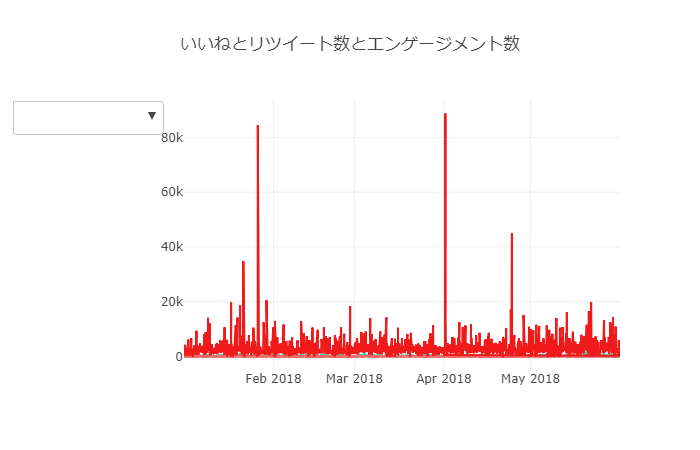Plotlyで複数のグラフを表示させる
Plotlyで複数のグラフを表示させる
■Plotlyで複数のグラフを表示させる
from plotly import tools # make trace trace0 = go.Scatter( x = report["いいね"], y = report["リツイート"], name = "いいね", mode = "markers", marker = dict(size=10, color="rgb(255, 0, 255)")) # markerで大きさや色などのstyleを変更できます. trace1 = go.Scatter( x = report["エンゲージメント"], y = report["リツイート"], name = "URLクリック", mode = "markers", marker = dict(size=10, color="rgb(255, 165, 0)")) trace3 = go.Scatter( x = report["エンゲージメント"], y = report["リツイート"], name = "URLクリック", mode = "markers", marker = dict(size=5, color="rgb(155, 165, 0)")) fig = tools.make_subplots(rows=2, cols=2,subplot_titles=("いいねプロット","エンゲージメントプロット","エンゲージメントプロット","エンゲージテスト")) fig.append_trace(trace0, 1, 1) fig.append_trace(trace1, 1, 2) fig.append_trace(trace3, 2, 1) fig.append_trace(trace3, 2, 2) fig['layout'].update(height=900, width=1200, title='i <3 annotations and subplots') plotly.offline.iplot(fig)
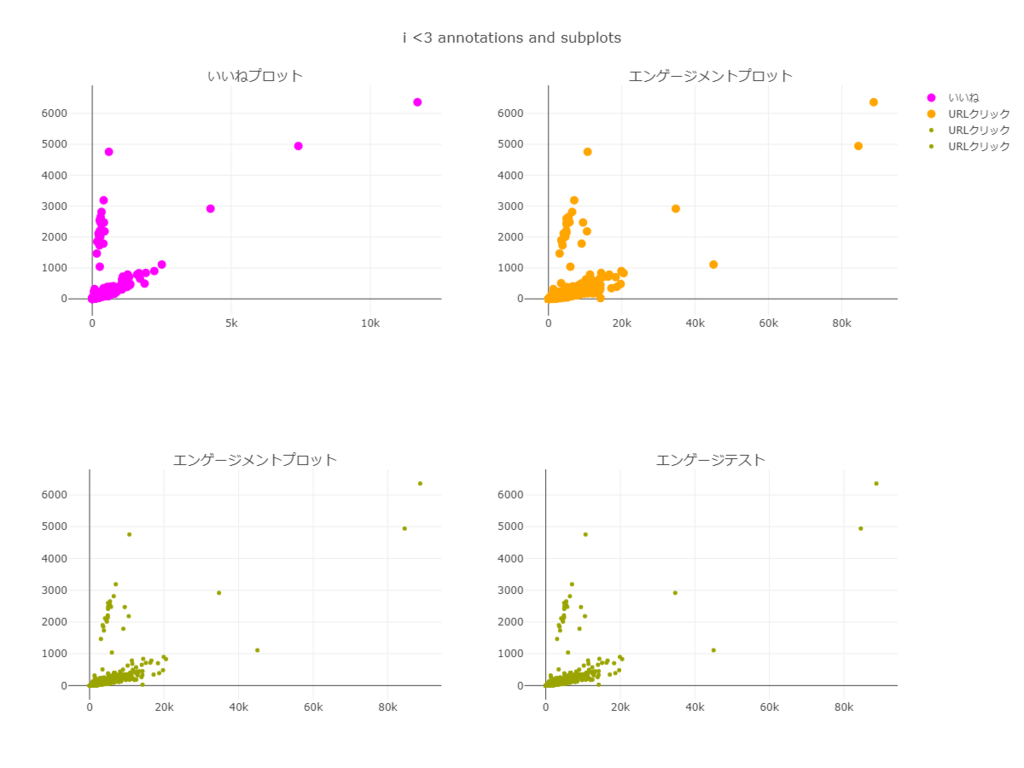
import plotly.plotly as py import plotly.graph_objs as go import plotly.figure_factory as ff table_data = [['Team', 'Wins', 'Losses', 'Ties'], ['Montréal<br>Canadiens', 18, 4, 0], ['Dallas Stars', 18, 5, 0], ['NY Rangers', 16, 5, 0], ['Boston<br>Bruins', 13, 8, 0], ['Chicago<br>Blackhawks', 13, 8, 0], ['LA Kings', 13, 8, 0], ['Ottawa<br>Senators', 12, 5, 0]] figure = ff.create_table(table_data, height_constant=60) teams = ['Montréal Canadiens', 'Dallas Stars', 'NY Rangers', 'Boston Bruins', 'Chicago Blackhawks', 'LA Kings', 'Ottawa Senators'] GFPG = [3.54, 3.48, 3.0, 3.27, 2.83, 2.45, 3.18] GAPG = [2.17, 2.57, 2.0, 2.91, 2.57, 2.14, 2.77] trace1 = go.Scatter(x=teams, y=GFPG, marker=dict(color='#0099ff'), name='Goals For<br>Per Game', xaxis='x2', yaxis='y2') trace2 = go.Scatter(x=teams, y=GAPG, marker=dict(color='#404040'), name='Goals Against<br>Per Game', xaxis='x2', yaxis='y2') figure['data'].extend(go.Data([trace1, trace2])) # Edit layout for subplots figure.layout.xaxis.update({'domain': [0, .5]}) figure.layout.xaxis2.update({'domain': [0.6, 1.]}) # The graph's yaxis MUST BE anchored to the graph's xaxis figure.layout.yaxis2.update({'anchor': 'x2'}) figure.layout.yaxis2.update({'title': 'Goals'}) # Update the margins to add a title and see graph x-labels. figure.layout.margin.update({'t':50, 'b':100}) figure.layout.update({'title': '2016 Hockey Stats'}) plotly.offline.iplot(figure)
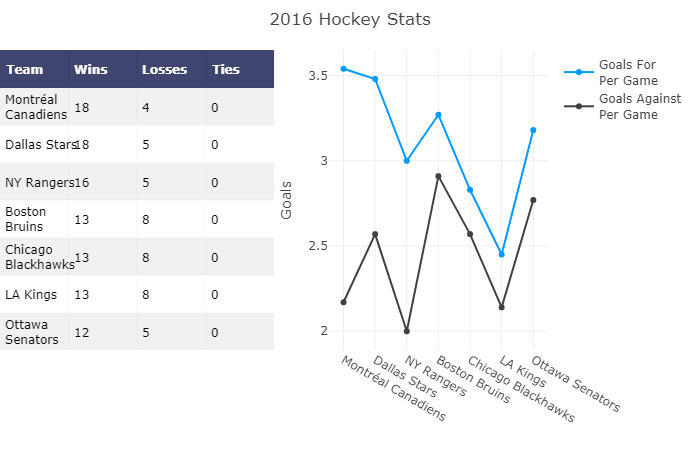
# import plotly.plotly as py import plotly.graph_objs as go import numpy as np import pandas as pd table_trace1 = go.Table( domain=dict(x=[0, 0.5], y=[0, 1.0]), columnwidth = [40] + [33, 35, 33], columnorder=[0, 1, 2, 3, 4], header = dict(height = 50, values = [['<b>Date</b>'],['<b>いいね</b>'], ['<b>リツイート</b>'], ['<b>エンゲージ<br>メント</b>']], line = dict(color='rgb(50, 50, 50)'), align = ['left'] * 5, font = dict(color=['rgb(45, 45, 45)'] * 5, size=14), fill = dict(color='#d562be')), cells = dict(values = [report[k].tolist() for k in ['time', 'いいね', 'リツイート', 'エンゲージメント']], line = dict(color='#506784'), align = ['left'] * 5, font = dict(color=['rgb(40, 40, 40)'] * 5, size=12), # format = [None] + [", .2f"] * 2 + [',.4f'], # prefix = [None] * 2 + ['$', u'\u20BF'], suffix=[None] * 4, height = 27, fill = dict(color=['rgb(235, 193, 238)', 'rgba(228, 222, 249, 0.65)'])) ) trace1=go.Scatter( x=report['time'], y=report['いいね'], xaxis='x1', yaxis='y1', mode='lines', line=dict(width=2, color='#9748a1'), name='いいね推移' ) trace2=go.Scatter( x=report['time'], y=report['リツイート'], xaxis='x2', yaxis='y2', mode='lines', line=dict(width=2, color='#b04553'), name='リツイート推移' ) trace3=go.Scatter( x=report['time'], y=report['エンゲージメント'], xaxis='x3', yaxis='y3', mode='lines', line=dict(width=2, color='#af7bbd'), name='transact-fee' ) axis=dict( showline=True, zeroline=False, showgrid=True, mirror=True, ticklen=4, gridcolor='#ffffff', tickfont=dict(size=10) ) layout1 = dict( width=950, height=800, autosize=False, title='Twitter 基本サマリー', margin = dict(t=100), showlegend=False, xaxis1=dict(axis, **dict(domain=[0.55, 1], anchor='y1', showticklabels=True)), xaxis2=dict(axis, **dict(domain=[0.55, 1], anchor='y2', showticklabels=True)), xaxis3=dict(axis, **dict(domain=[0.55, 1], anchor='y3')), yaxis1=dict(axis, **dict(domain=[0.66, 1.0], anchor='x1', hoverformat='.2f')), yaxis2=dict(axis, **dict(domain=[0.3 + 0.03, 0.63], anchor='x2', hoverformat='.2f')), yaxis3=dict(axis, **dict(domain=[0.0, 0.3], anchor='x3', hoverformat='.2f')), plot_bgcolor='rgba(228, 222, 249, 0.65)', updatemenus=updatemenus ) fig1 = dict(data=[table_trace1, trace1, trace2, trace3], layout=layout1) updatemenus = list([ dict(active=-1, buttons=list([ dict(label = 'いいね', method = 'update', args = [{'visible': [True,False, True,False]}, {'title': 'いいね推移', 'annotations': annotations1}]), dict(label = 'Reset', method = 'update', args = [{'visible': [True,True, True,True]}, {'title': 'いいねとリツイート数とエンゲージメント数', 'annotations': []}]) ]), ) ]) plotly.offline.iplot(fig1)
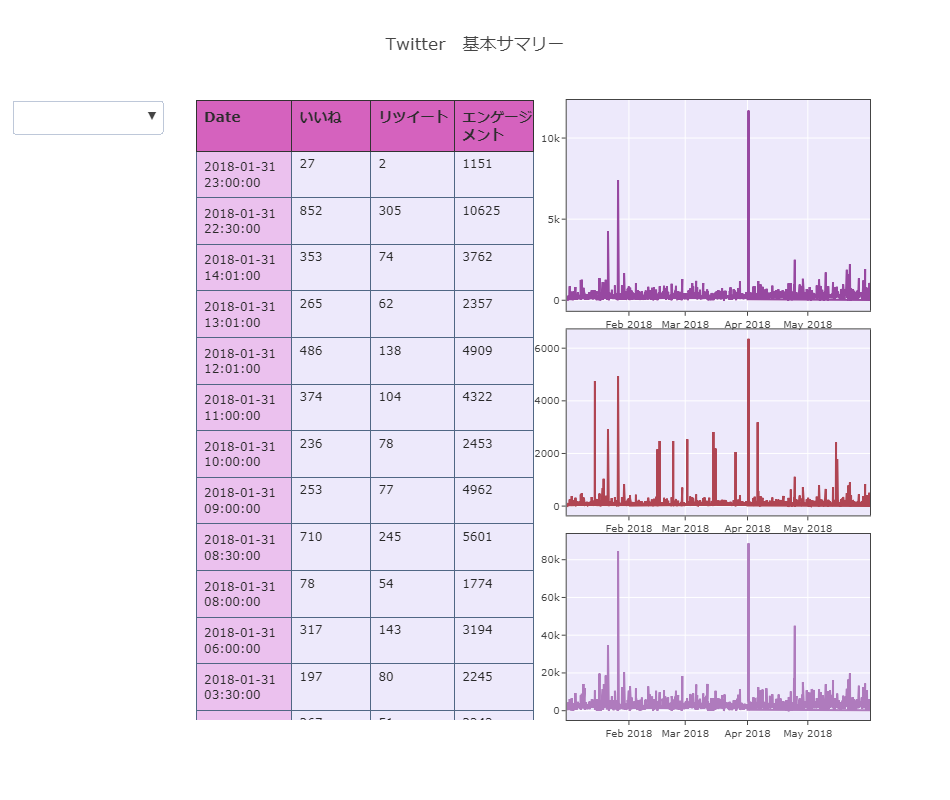
import plotly.plotly as py import plotly.graph_objs as go from datetime import datetime trace_0 = go.Scatter(x=list(report.time), y=list(report.いいね), mode = 'lines', name='いいね', line=dict(color='#33CFA5')) trace_1 = go.Scatter(x=list(report.time), y=list(report.リツイート), mode = 'lines', name='リツイート', line=dict(color='#F06A6A')) trace_2 = go.Scatter(x=list(report.time), y=list(report.エンゲージメント), mode = 'lines', name='エンゲージメント数', line=dict(color='#F01A1A')) data = [trace_0,trace_1,trace_2] annotations1=[dict(x=report.time, y=report.いいね)] annotations2=[dict(x=report.time, y=report.リツイート)] annotations3=[dict(x=report.time, y=report.エンゲージメント)] updatemenus = list([ dict(active=-1, buttons=list([ dict(label = 'いいね', method = 'update', args = [{'visible': [True, False,False]}, {'title': 'いいね推移', 'annotations': annotations1}]), dict(label = 'リツイート', method = 'update', args = [{'visible': [False, True,False]}, {'title': 'リツイート推移', 'annotations': annotations2}]), dict(label = 'エンゲージメント数', method = 'update', args = [{'visible': [False, False,True]}, {'title': 'エンゲージメント数', 'annotations': annotations3}]), dict(label = 'Reset', method = 'update', args = [{'visible': [True, True,True]}, {'title': 'いいねとリツイート数とエンゲージメント数', 'annotations': []}]) ]), ) ]) layout = dict(title='いいねとリツイート数とエンゲージメント数', showlegend=False, updatemenus=updatemenus) fig = dict(data=data, layout=layout) plotly.offline.iplot(fig) # fig = go.Figure(data=data, layout=layout) trace0 = go.Bar( x=['Jan', 'Feb', 'Mar', 'Apr', 'May', 'Jun', 'Jul', 'Aug', 'Sep', 'Oct', 'Nov', 'Dec'], y=[20, 14, 25, 16, 18, 22, 19, 15, 12, 16, 14, 17], name='Primary Product', marker=dict( color='rgb(49,130,189)' ) ) trace1 = go.Bar( x=['Jan', 'Feb', 'Mar', 'Apr', 'May', 'Jun', 'Jul', 'Aug', 'Sep', 'Oct', 'Nov', 'Dec'], y=[19, 14, 22, 14, 16, 19, 15, 14, 10, 12, 12, 16], name='Secondary Product', marker=dict( color='rgb(204,204,204)', ) ) data = [trace0, trace1] layout = go.Layout( xaxis=dict(tickangle=-45), barmode='group', ) fig = go.Figure(data=data, layout=layout) plotly.offline.iplot(fig)